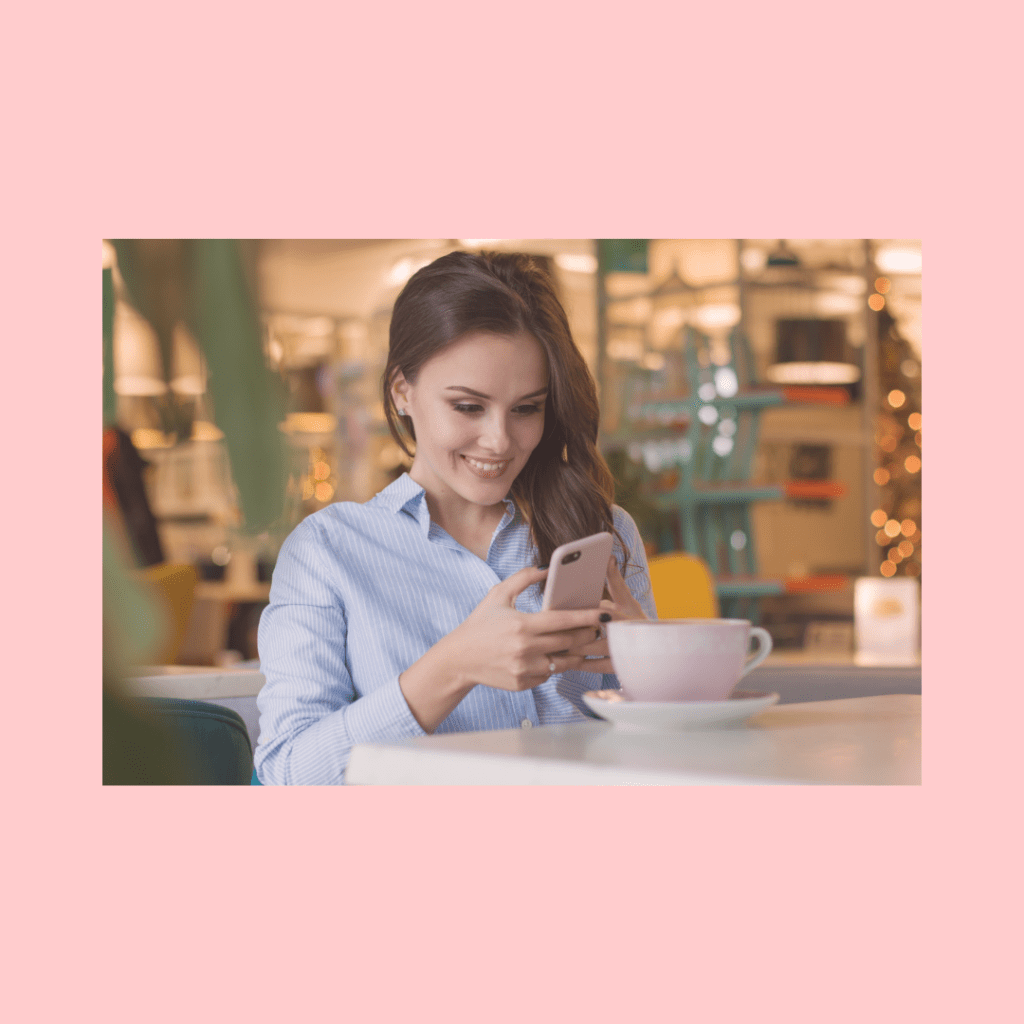
This is the Ultimate Guide to my most loved apps and how to use them. There are so many apps out there and these are the ones I have passed the test of time. Using these tools is another way to simplify and keep organized. They help me stay on top of tasks and my day a little easier. Knowing I have these systems working for me brings peace of mind, saves me time, and brings more joy to my day.
1. Amazing Marvin
I love Amazing Marvin! The versatility of this task and project manager offers so much versatility! You can apply it to any system your love or use it straight out of the box, as they say. It also has so many options and workflows, you can keep it simple to start and add features you want to try out later. It’s the main app I use to keep all my active tasks in one place, track my goals, and manage my projects. I can access it from any device and it syncs automatically so I always know what’s the next thing I need to focus on. I would love to show you how to tailor it to your needs at home or in business. Set up your free account trial here through this Amazing Marvin link and give it a try!
2. Cloud Storage
My second most used app is One Drive which comes with my Microsoft Office. This is where I store a cloud backup of all my pictures, video, music, ebooks, and other in-active files. All photos or screenshots I take on my phone sync with my One Drive cloud storage. This gives me peace of mind that even if my phone gets run over, my pictures won’t get lost. By using the cloud for the storage of information, my computer and phone storage at a minimum. One feature I love is that I can share any folder or document with my family or friends. This is fun when we go on trips together and want to share our pictures with each other. Check out what cloud storage is available with your current apps and subscriptions. Chances are you have several free cloud storage options to choose from.
3. Mint
Mint is a financial tracking app. I love that I can check all my accounts, pending transactions, and budget at any time right from my phone. Once you set up your budget, bank, and credit card accounts, you can see everything in one place. With Mint, you’ll know right away if someone is using your credit card, when payments post, and how you’re doing with your monthly budget. You can also keep an eye on your credit score in Mint too. Download Mint for free for your computer and use google play or iTunes to get the app for your phone or tablet.
4. Multi Timer
Did you know that a timer is the best tool to keep you on task and the most productive? Setting a timer for yourself and focusing on one thing at a time helps you get more done in less time. It’s also a great tool for energy management. If you want to avoid burnout, set a timer for 30-45 minutes to power through a task. Then set it for a 5-10 minute break to rejuvenate before you begin again. I also use a timer throughout the day to track several things at once. It helps me remember to rotate the laundry or turn off the sprinklers when I’m involved with something else. Multi Timer by Lemon Clip is the one I like for my android, but any timer app will do.
5. Audible
You might be thinking, how does Audible fit into this list? Well, we tend to stick with tasks when we are enjoying ourselves. The dwarfs in Snow White (the “Hi Ho” movie as my daughter used to say) sang about whistling while you work. I love music and audiobooks and love to listen while I work. Especially when I’m doing chores, yard work, or driving in my car. Though it isn’t free, the membership option is a great way to save money and always have new audiobooks on hand. You can try Audible for 30 days for free.
I hope this Ultimate Guide to my most loved apps and how to use them has been helpful. Download and try out these apps through the links above and let me know what you think. Get your tools working for you to simplify your life and help keep you organized.
Need some help getting started or expert professional organizer advice? Click here to learn more about our services for everyone, no matter where you live: Virtual Online Coaching.
